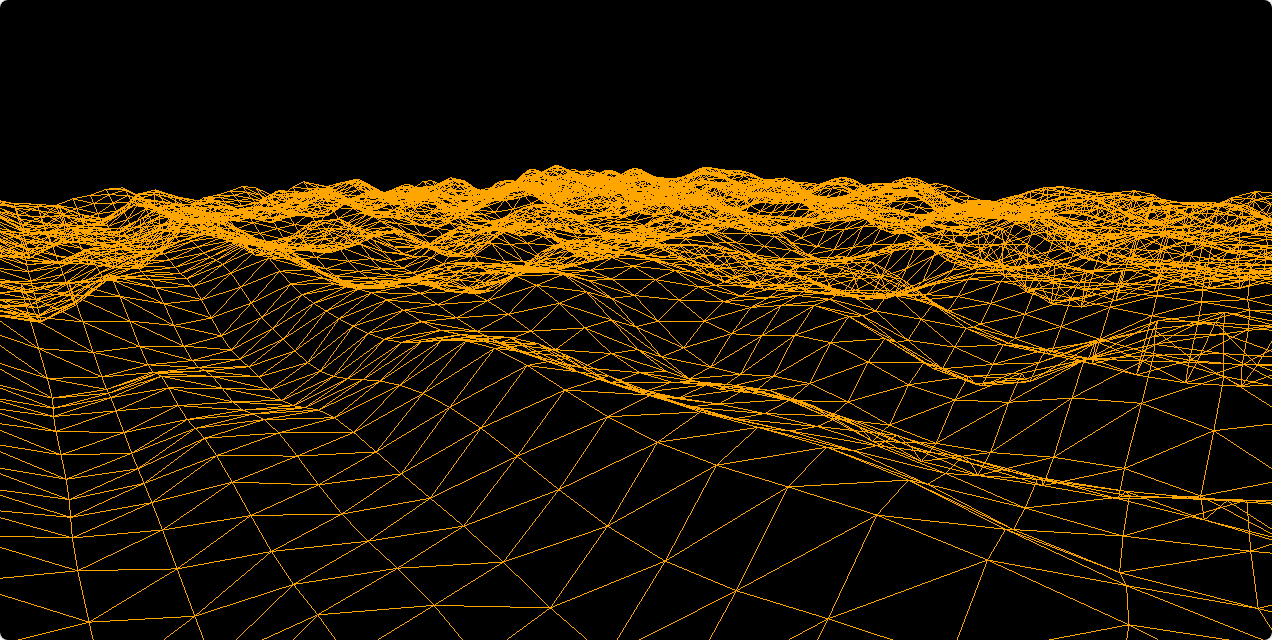Three.js 实现随机山脉效果
2025/4/2...大约 1 分钟
Three.js 实现随机山脉效果
代码
<!DOCTYPE html>
<html lang="en">
<head>
<meta charset="UTF-8" />
<meta name="viewport" content="width=device-width, initial-scale=1.0" />
<title>Document</title>
<style>
body {
margin: 0;
}
</style>
</head>
<body>
<script type="importmap">
{
"imports": {
"three": "https://unpkg.com/three@0.174.0/build/three.module.js",
"three/addons/": "https://unpkg.com/three@0.174.0/examples/jsm/",
"simplex-noise": "https://unpkg.com/simplex-noise@4.0.3/dist/esm/simplex-noise.js"
}
}
</script>
<script type="module" src="./index.js"></script>
</body>
</html>import * as THREE from "three";
import { OrbitControls } from "three/addons/controls/OrbitControls.js";
import mesh, { updatePosition } from "./mesh.js";
const scene = new THREE.Scene();
scene.add(mesh);
const width = window.innerWidth;
const height = window.innerHeight;
const camera = new THREE.PerspectiveCamera(60, width / height, 1, 10000);
camera.position.set(450, 150, 100);
camera.lookAt(0, 0, 0);
const renderer = new THREE.WebGLRenderer();
renderer.setSize(width, height);
function render() {
updatePosition();
mesh.rotateZ(0.003);
renderer.render(scene, camera);
requestAnimationFrame(render);
}
render();
document.body.append(renderer.domElement);
const controls = new OrbitControls(camera, renderer.domElement);import * as THREE from "three";
import { createNoise2D } from "simplex-noise";
const geometry = new THREE.PlaneGeometry(3000, 3000, 100, 100); // 3000x3000 的平面,分成 100 段
const noise2D = createNoise2D();
export function updatePosition() {
const positions = geometry.attributes.position;
for (let i = 0; i < positions.count; i++) {
const x = positions.getX(i);
const y = positions.getY(i);
const z = noise2D(x / 300, y / 300) * 50; // 使用噪声函数生成高度,如果想让山峰更高,可以增大这个值
const sinNum = Math.sin(Date.now() * 0.002 + x * 0.05) * 10; // 添加一个正弦波动,使其不断变化
positions.setZ(i, z + sinNum);
}
positions.needsUpdate = true;
}
const material = new THREE.MeshBasicMaterial({
color: new THREE.Color("orange"),
wireframe: true,
});
const mesh = new THREE.Mesh(geometry, material);
mesh.rotateX(Math.PI / 2); // 将平面旋转 90 度
console.log(mesh);
export default mesh;效果