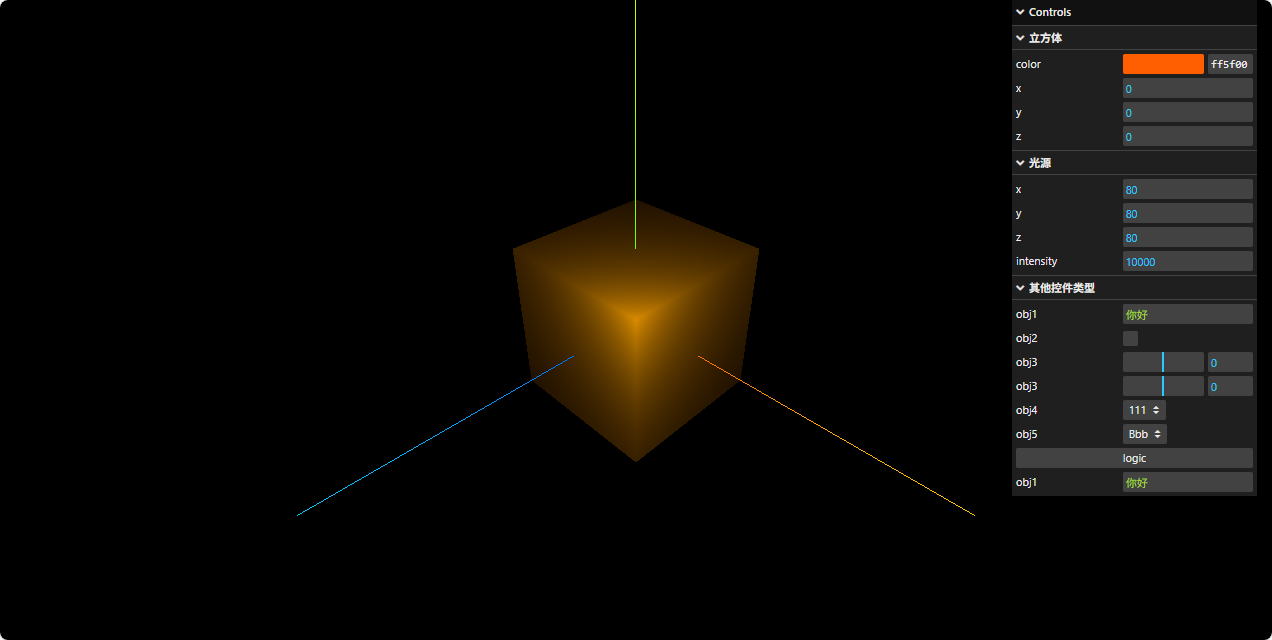Three.js dat.gui 可视化调试
2025/3/28...大约 3 分钟
Three.js dat.gui 可视化调试
在 Three.js 中,dat.gui 是一个非常有用的工具,可以帮助我们在浏览器中创建一个简单的用户界面,以便于实时调整和调试场景中的参数。通过 dat.gui,我们可以轻松地创建滑块、颜色选择器等控件,从而动态地修改物体的属性,比如位置、旋转、缩放、颜色等。
引入并使用 dat.gui
import * as THREE from "three";
import { OrbitControls } from "three/addons/controls/OrbitControls.js";
import { GUI } from "three/addons/libs/lil-gui.module.min.js";
const scene = new THREE.Scene();
const gui = new GUI();
{
const geometry = new THREE.BoxGeometry(100, 100, 100);
const material = new THREE.MeshLambertMaterial({
color: new THREE.Color("orange"),
});
const mesh = new THREE.Mesh(geometry, material);
mesh.position.set(0, 0, 0);
scene.add(mesh);
gui.addColor(mesh.material, "color");
gui.add(mesh.position, "x").step(10);
gui.add(mesh.position, "y").step(10);
gui.add(mesh.position, "z").step(10);
}
{
const pointLight = new THREE.PointLight(0xffffff, 10000);
pointLight.position.set(80, 80, 80);
scene.add(pointLight);
gui.add(pointLight.position, "x").step(10);
gui.add(pointLight.position, "y").step(10);
gui.add(pointLight.position, "z").step(10);
gui.add(pointLight, "intensity").step(1000);
}
{
const axesHelper = new THREE.AxesHelper(200);
scene.add(axesHelper);
}
{
const width = window.innerWidth;
const height = window.innerHeight;
const camera = new THREE.PerspectiveCamera(60, width / height, 1, 1000);
camera.position.set(200, 200, 200);
camera.lookAt(0, 0, 0);
const renderer = new THREE.WebGLRenderer();
renderer.setSize(width, height);
function render() {
renderer.render(scene, camera);
requestAnimationFrame(render);
}
render();
document.body.append(renderer.domElement);
const controls = new OrbitControls(camera, renderer.domElement);
}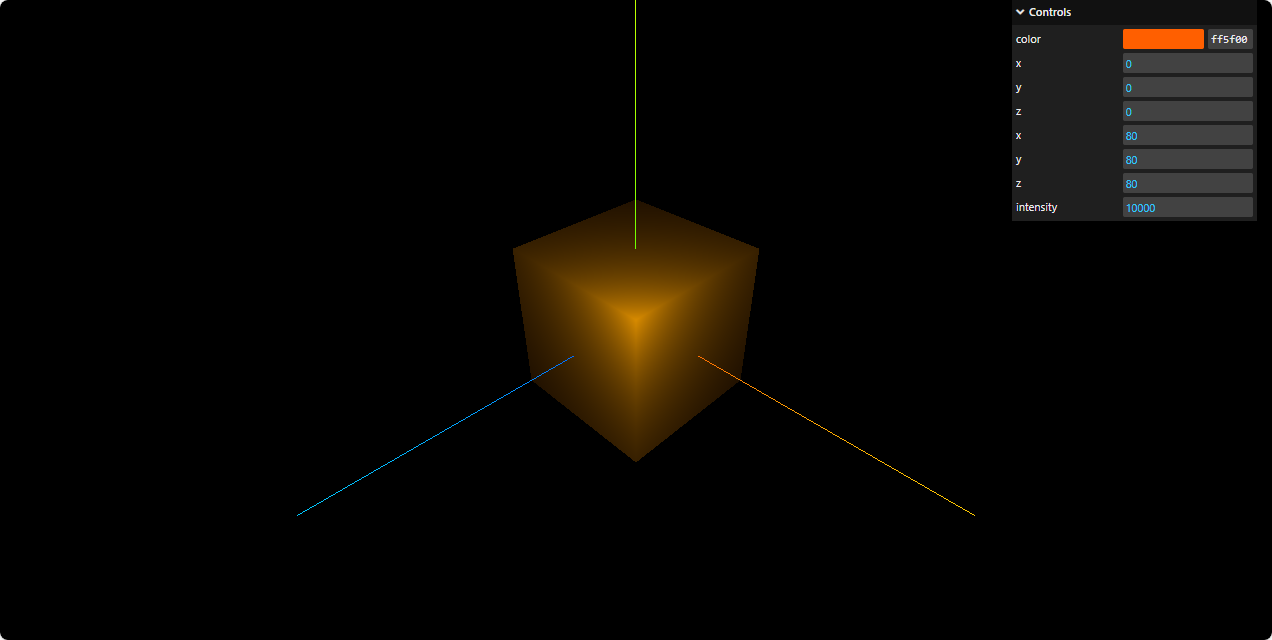
为控件创建分组
在 dat.gui 中,我们可以使用 gui.addFolder 方法为控件创建分组,这样可以更好地组织和管理控件。每个分组可以包含多个控件,并且可以折叠和展开,以便于查看和调整参数。
import * as THREE from "three";
import { OrbitControls } from "three/addons/controls/OrbitControls.js";
import { GUI } from "three/addons/libs/lil-gui.module.min.js";
const scene = new THREE.Scene();
const gui = new GUI();
{
const geometry = new THREE.BoxGeometry(100, 100, 100);
const material = new THREE.MeshLambertMaterial({
color: new THREE.Color("orange"),
});
const mesh = new THREE.Mesh(geometry, material);
mesh.position.set(0, 0, 0);
scene.add(mesh);
const meshFolder = gui.addFolder("立方体");
meshFolder.addColor(mesh.material, "color");
meshFolder.add(mesh.position, "x").step(10);
meshFolder.add(mesh.position, "y").step(10);
meshFolder.add(mesh.position, "z").step(10);
}
{
const pointLight = new THREE.PointLight(0xffffff, 10000);
pointLight.position.set(80, 80, 80);
scene.add(pointLight);
const lightFolder = gui.addFolder("光源");
lightFolder.add(pointLight.position, "x").step(10);
lightFolder.add(pointLight.position, "y").step(10);
lightFolder.add(pointLight.position, "z").step(10);
lightFolder.add(pointLight, "intensity").step(1000);
}
{
const axesHelper = new THREE.AxesHelper(200);
scene.add(axesHelper);
}
{
const width = window.innerWidth;
const height = window.innerHeight;
const camera = new THREE.PerspectiveCamera(60, width / height, 1, 1000);
camera.position.set(200, 200, 200);
camera.lookAt(0, 0, 0);
const renderer = new THREE.WebGLRenderer();
renderer.setSize(width, height);
function render() {
renderer.render(scene, camera);
requestAnimationFrame(render);
}
render();
document.body.append(renderer.domElement);
const controls = new OrbitControls(camera, renderer.domElement);
}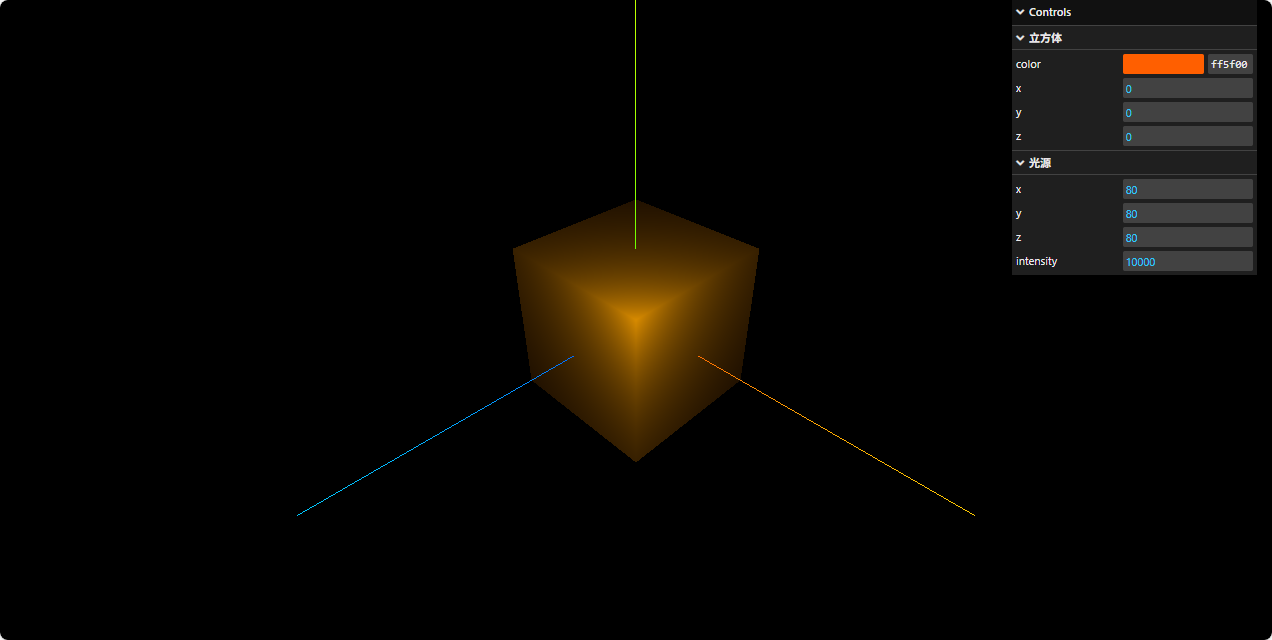
创建不同的控件
在 dat.gui 中,我们可以创建不同类型的控件,包括滑块、颜色选择器、复选框等。
import * as THREE from "three";
import { OrbitControls } from "three/addons/controls/OrbitControls.js";
import { GUI } from "three/addons/libs/lil-gui.module.min.js";
const scene = new THREE.Scene();
const gui = new GUI();
{
const geometry = new THREE.BoxGeometry(100, 100, 100);
const material = new THREE.MeshLambertMaterial({
color: new THREE.Color("orange"),
});
const mesh = new THREE.Mesh(geometry, material);
mesh.position.set(0, 0, 0);
scene.add(mesh);
const meshFolder = gui.addFolder("立方体");
meshFolder.addColor(mesh.material, "color");
meshFolder.add(mesh.position, "x").step(10);
meshFolder.add(mesh.position, "y").step(10);
meshFolder.add(mesh.position, "z").step(10);
}
{
const pointLight = new THREE.PointLight(0xffffff, 10000);
pointLight.position.set(80, 80, 80);
scene.add(pointLight);
const lightFolder = gui.addFolder("光源");
lightFolder.add(pointLight.position, "x").step(10);
lightFolder.add(pointLight.position, "y").step(10);
lightFolder.add(pointLight.position, "z").step(10);
lightFolder.add(pointLight, "intensity").step(1000);
}
{
const axesHelper = new THREE.AxesHelper(200);
scene.add(axesHelper);
}
{
const width = window.innerWidth;
const height = window.innerHeight;
const camera = new THREE.PerspectiveCamera(60, width / height, 1, 1000);
camera.position.set(200, 200, 200);
camera.lookAt(0, 0, 0);
const renderer = new THREE.WebGLRenderer();
renderer.setSize(width, height);
function render() {
renderer.render(scene, camera);
requestAnimationFrame(render);
}
render();
document.body.append(renderer.domElement);
const controls = new OrbitControls(camera, renderer.domElement);
const otherFolder = gui.addFolder("其他控件类型");
const obj = {
obj1: "你好",
obj2: false,
obj3: 0,
obj4: "111",
obj5: "Bbb",
logic: function () {
console.log("执行一段逻辑!");
},
};
otherFolder.add(obj, "obj1"); // 输入框
otherFolder.add(obj, "obj2"); // 选择框
otherFolder.add(obj, "obj3").min(-10).max(10).step(0.5); // range范围
// 也可以这样写
otherFolder.add(obj, "obj3", -10, 10, 0.5); // min, max, step
otherFolder.add(obj, "obj4", ["111", "222", "333"]); // 下拉列表
otherFolder.add(obj, "obj5", { Aaa: 0, Bbb: 0.1, Ccc: 5 }); // 下拉列表
otherFolder.add(obj, "logic"); // 执行逻辑
// 通过onChange监听值的变化来修改三维场景中的参数
otherFolder.add(obj, "obj1").onChange((value) => {
console.log(value);
});
}