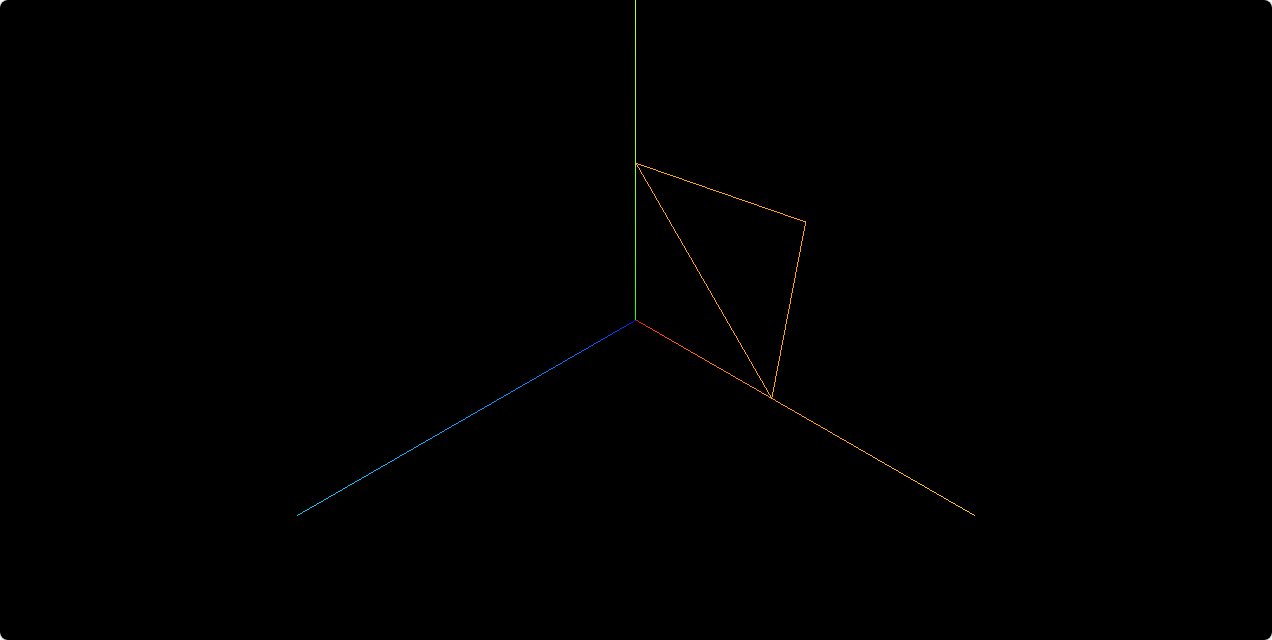Three.js BufferGeometry
2025/4/1...大约 2 分钟
Three.js BufferGeometry
BufferGeometry 是所有几何体的父类。所有的物体都是由三角形构成的,也就是网格模型。
所有几何体都是由一堆顶点数据构成一堆三角形,三角形构成了任何几何体。
这里我们自己实现一个几何体。
import * as THREE from "three";
import { OrbitControls } from "three/addons/controls/OrbitControls.js";
import mesh from "./mesh.js";
const scene = new THREE.Scene();
scene.add(mesh);
const pointLight = new THREE.PointLight(0xffffff, 10000);
pointLight.position.set(80, 80, 80);
scene.add(pointLight);
const axesHelper = new THREE.AxesHelper(200);
scene.add(axesHelper);
const width = window.innerWidth;
const height = window.innerHeight;
const camera = new THREE.PerspectiveCamera(60, width / height, 1, 1000);
camera.position.set(200, 200, 200);
camera.lookAt(0, 0, 0);
const renderer = new THREE.WebGLRenderer();
renderer.setSize(width, height);
function render() {
renderer.render(scene, camera);
requestAnimationFrame(render);
}
render();
document.body.append(renderer.domElement);
const controls = new OrbitControls(camera, renderer.domElement);import * as THREE from "three";
const geometry = new THREE.BufferGeometry(); // 创建几何体
const vertices = new Float32Array([
0, 0, 0, 100, 0, 0, 0, 100, 0, 0, 0, 10, 0, 0, 100, 100, 0, 10,
]);
const attribute = new THREE.BufferAttribute(vertices, 3); // 创建顶点数据,参数是顶点数组,3个元素为一组坐标
geometry.attributes.position = attribute; // 顶点数据
const material = new THREE.MeshBasicMaterial({
color: new THREE.Color("orange"),
}); // 材质
const mesh = new THREE.Mesh(geometry, material);
export default mesh;可以看到,六个顶点构成了两个三角形。
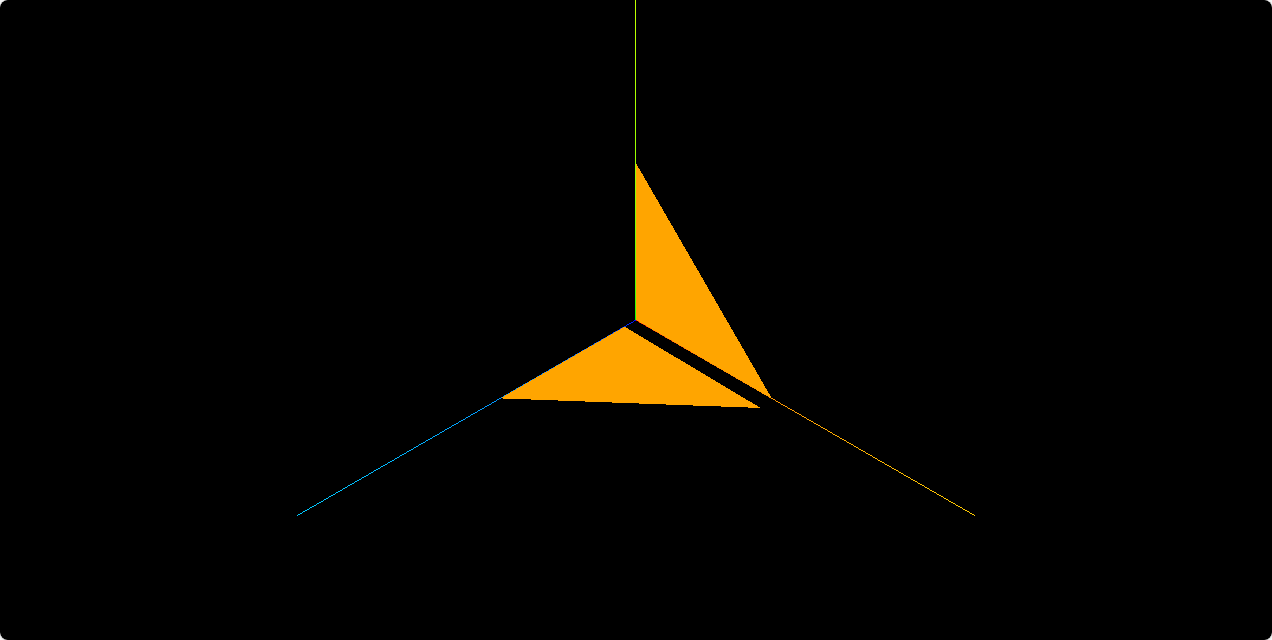
再来实现一个平面几何体。
import * as THREE from "three";
const geometry = new THREE.BufferGeometry();
const vertices = new Float32Array([
0, 0, 0, 100, 0, 0, 0, 100, 0, 0, 100, 0, 100, 0, 0, 100, 100, 0,
]);
const attribute = new THREE.BufferAttribute(vertices, 3);
geometry.attributes.position = attribute;
const material = new THREE.MeshBasicMaterial({
color: new THREE.Color("orange"),
});
const mesh = new THREE.Mesh(geometry, material);
export default mesh;可以看到如下效果。
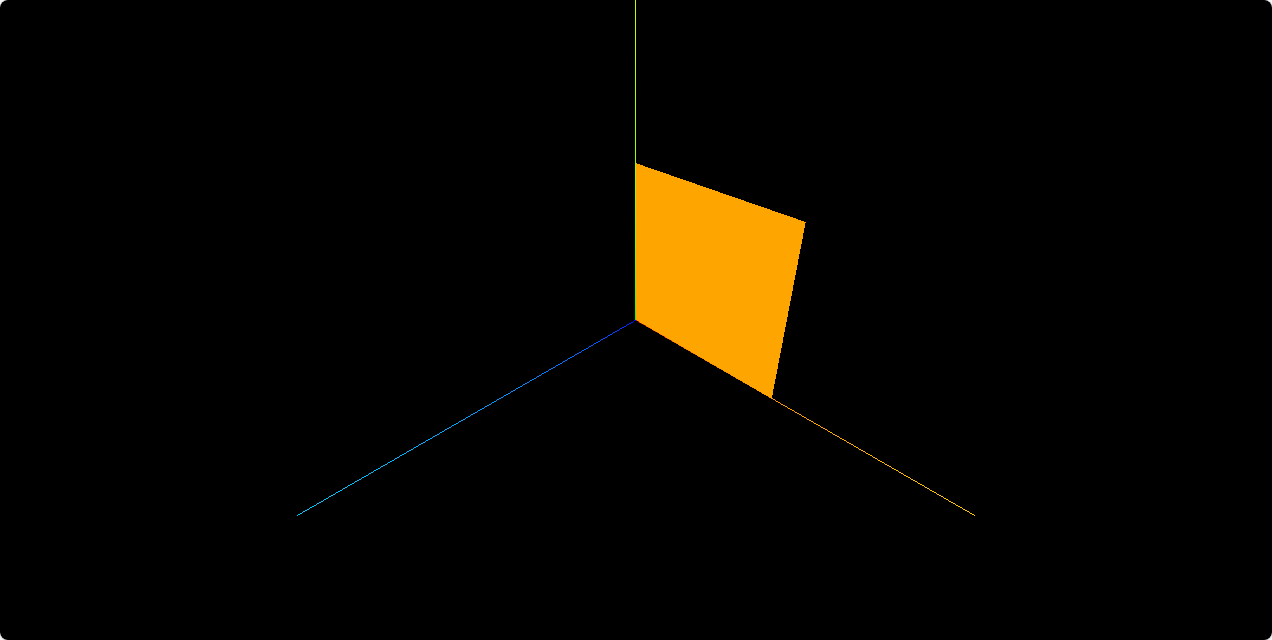
在材质中展示线框。
import * as THREE from "three";
const geometry = new THREE.BufferGeometry();
const vertices = new Float32Array([
0, 0, 0, 100, 0, 0, 0, 100, 0, 0, 100, 0, 100, 0, 0, 100, 100, 0,
]);
const attribute = new THREE.BufferAttribute(vertices, 3);
geometry.attributes.position = attribute;
const material = new THREE.MeshBasicMaterial({
color: new THREE.Color("orange"),
wireframe: true,
});
const mesh = new THREE.Mesh(geometry, material);
export default mesh;可以看到如下效果。
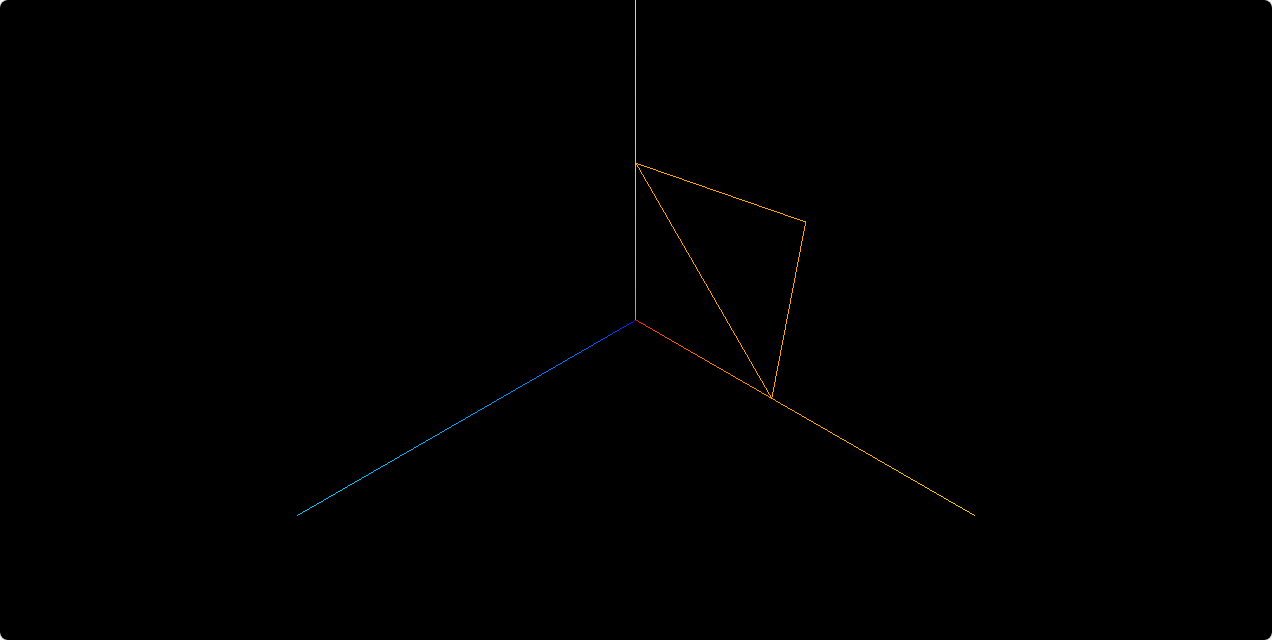
我们可以看到,有两个顶点是重叠的,数据也是重复的。我们可以使用设置索引的方式,这样就可以避免重复数据。
import * as THREE from "three";
const geometry = new THREE.BufferGeometry();
const vertices = new Float32Array([0, 0, 0, 100, 0, 0, 0, 100, 0, 100, 100, 0]);
const attribute = new THREE.BufferAttribute(vertices, 3);
geometry.attributes.position = attribute;
const indexes = new Uint16Array([0, 1, 2, 2, 1, 3]);
geometry.index = new THREE.BufferAttribute(indexes, 1);
const material = new THREE.MeshBasicMaterial({
color: new THREE.Color("orange"),
wireframe: true,
});
const mesh = new THREE.Mesh(geometry, material);
export default mesh;这样写就可以避免重复数据了。可以看到如下效果。